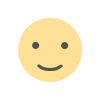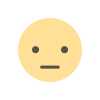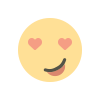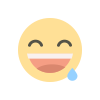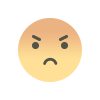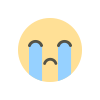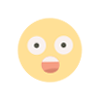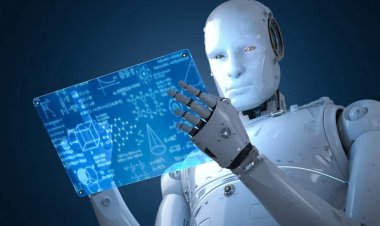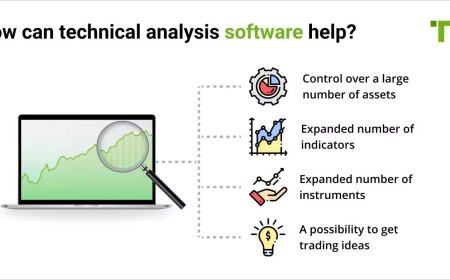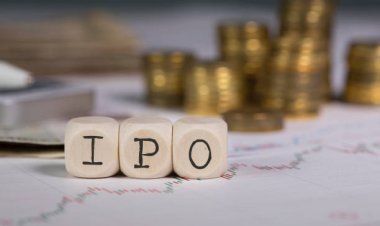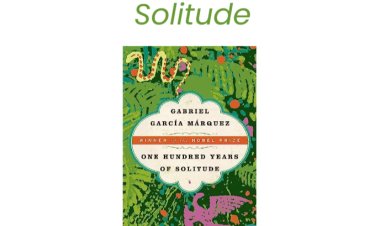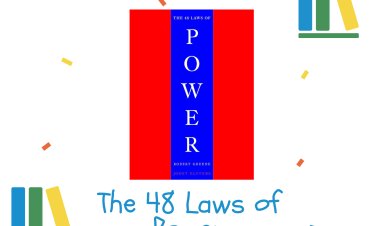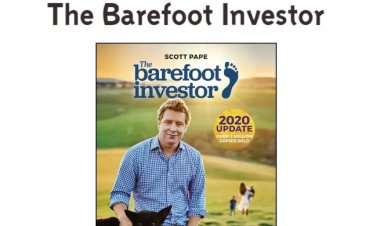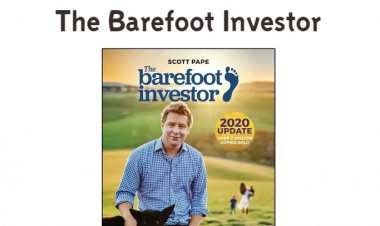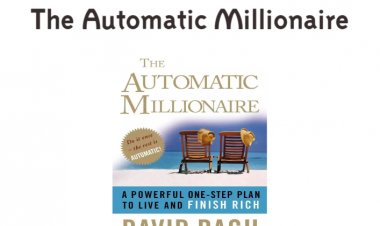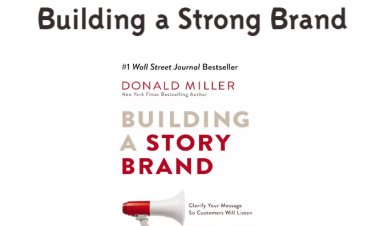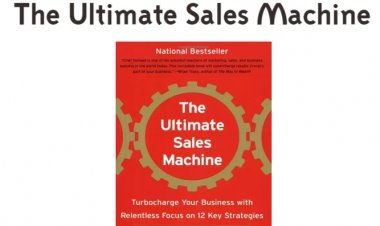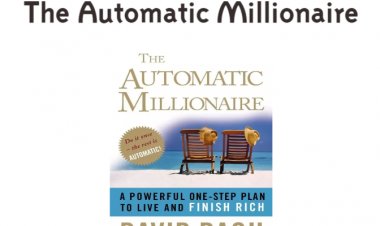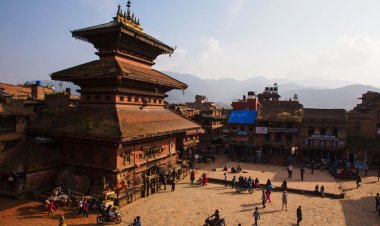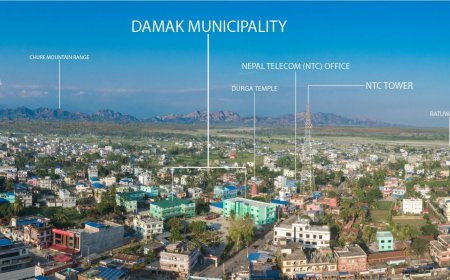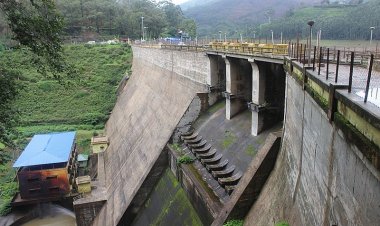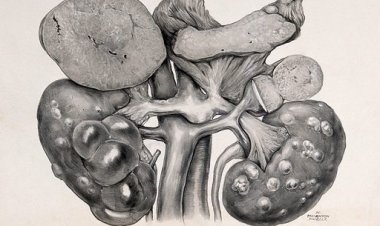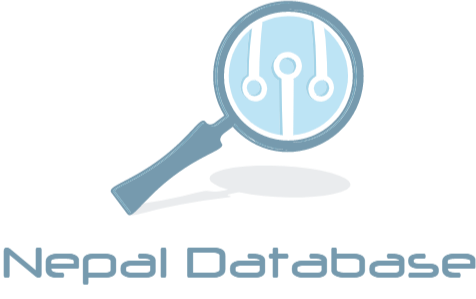Things to Consider Before Buying a Second Hand Laptop in Nepal
Learn essential tips to ensure a reliable purchase. Discover key factors like condition, specifications, warranty, and negotiation strategies to make an informed decision. Find the perfect pre-owned laptop that fits your needs and budget.

Purchasing a second-hand laptop can be a smart and cost-effective decision, especially in Nepal, where new laptops can be expensive due to import taxes and limited availability. However, buying a used laptop comes with its own set of challenges and risks. To ensure that you make a wise investment, it's crucial to consider several factors before making your purchase.
In this article, we will explore the key things you should keep in mind when buying a second-hand laptop in Nepal.
1. Determine Your Needs and Budget
Before you start looking for a second-hand laptop, it's important to clearly define your needs and set a budget. Ask yourself what you will be using the laptop for—whether it's for basic tasks like browsing the internet and word processing, or more demanding activities like gaming, video editing, or programming. Your specific requirements will help you narrow down the type of laptop you need in terms of specifications, performance, and durability.
Once you know what you need, figure out how much you can spend. Used laptops in Nepal can be pricey or cheap, depending on the brand, how old they are, and how good they look. Having a budget will stop you from spending too much and help you find laptops that are just right for you. Also, think about whether there’s a laptop repair center nearby where you can fix your laptop if it breaks. This is important in case you need to get it repaired later on.
2. Research the Brand and Model
Not all laptop brands and models are created equal. Some brands are known for their reliability and long-lasting performance, while others may have a reputation for frequent issues or poor build quality. Before purchasing a second-hand laptop, take the time to research the brand and model you're considering.
Look for reviews and user experiences online, focusing on factors such as build quality, performance, battery life, and any common issues. If possible, try to choose models that have a good track record of reliability and are known to be easy to repair, as this will make it easier to find replacement parts if needed.
3. Check the Laptop's Age and Usage History
The age and usage history of a laptop are critical factors to consider when buying second-hand. A laptop that is too old may not support the latest software and operating systems, and it may also have outdated hardware that can't handle modern tasks.
Ask the seller about the laptop's purchase date and how it has been used. Laptops that have been used heavily for gaming or professional work may have more wear and tear compared to those used for casual browsing or as a secondary device. If the laptop has seen heavy usage, it may have reduced battery life, worn-out components, or a higher likelihood of hardware failure.
4. Inspect the Physical Condition
The physical condition of a second-hand laptop can give you valuable insights into how well it has been maintained. When inspecting the laptop, look for any visible signs of damage, such as cracks, dents, or scratches on the body. Check the condition of the keyboard, touchpad, and screen as well.
Pay special attention to the laptop's hinges, as loose or damaged hinges can be a sign of wear and tear. Additionally, inspect the ports to ensure they are functioning properly, as damaged ports can be costly to repair. If possible, test the laptop's keyboard and touchpad to ensure that all keys and functions are working correctly.
5. Evaluate the Battery Health
Battery health is one of the most important aspects to consider when buying a second-hand laptop. A laptop with a worn-out battery may require frequent charging or may not hold a charge at all, which can be inconvenient and costly to replace.
To check the battery health, you can use software tools that provide information about the battery's current capacity compared to its original capacity. Ask the seller about the laptop's typical battery life and whether the battery has been replaced before. If the battery is in poor condition, you may want to negotiate a lower price or consider replacing it after purchase.
6. Verify the Laptop's Specifications
Make sure the laptop's specifications match your requirements. Check the processor type, RAM size, storage capacity, and graphics capabilities. Ensure that these specifications are sufficient for the tasks you plan to perform on the laptop.
For example, if you need a laptop for graphic design or video editing, you'll want a model with a powerful processor, sufficient RAM (at least 8GB), and a dedicated graphics card. On the other hand, if you're only using the laptop for basic tasks like web browsing and word processing, a laptop with a lower-end processor and 4GB of RAM may suffice.
7. Test the Laptop's Performance
Before finalizing your purchase, it's essential to test the laptop's performance to ensure that it operates smoothly and meets your expectations. Ask the seller if you can test the laptop in person or watch a video demonstration if you're buying online.
Check how quickly the laptop boots up, how well it handles multiple tasks, and whether there are any noticeable delays or glitches. Open several programs simultaneously, play a video, and browse the web to get a sense of the laptop's overall performance. If possible, run a few benchmarking tests to evaluate the CPU, GPU, and storage performance.
8. Check for Warranty and After-Sales Support
Some second-hand laptops may still be under warranty, which can provide peace of mind in case of any issues. Ask the seller if the laptop is still covered by a manufacturer’s warranty and if they can provide proof of purchase. If the laptop is out of warranty, consider the availability of after-sales support in Nepal.
Research local service centers for the laptop brand and find out if spare parts are readily available. In some cases, it may be difficult or expensive to repair certain models, especially if they require imported parts. Knowing the availability of after-sales support can help you make a more informed decision.
9. Assess the Software and Operating System
When buying a second-hand laptop, it's important to verify the status of the software and operating system. Ensure that the laptop comes with a genuine and licensed operating system, such as Windows, macOS, or Linux. A genuine OS is crucial for security updates and compatibility with software applications.
Check if the laptop has any pre-installed software that you may need, such as Microsoft Office, antivirus programs, or design software. Additionally, make sure that the previous owner's data has been completely wiped and that the laptop has been reset to its factory settings to avoid any potential privacy issues.
10. Negotiate the Price
Once you've thoroughly inspected the laptop and confirmed that it meets your needs, it's time to negotiate the price. Keep in mind that second-hand laptops typically sell for 50-70% of their original price, depending on their condition, age, and specifications.
Use your research on the laptop's market value and any identified issues to negotiate a fair price with the seller. Don't be afraid to ask for a discount if the laptop has any flaws or if you need to invest in repairs or upgrades.
11. Consider the Source of Purchase
Where you buy your second-hand laptop can significantly impact your buying experience. In Nepal, you can find second-hand laptops from various sources, including online marketplaces, dedicated electronics stores, and individual sellers.
Online platforms like Hamrobazar and Daraz offer a wide range of second-hand laptops, but buying online can be risky as you can't physically inspect the laptop before purchase. If possible, opt for buying from a reputable electronics store that offers a warranty or return policy. Buying from a trusted source reduces the risk of purchasing a faulty or stolen laptop.
12. Trust Your Instincts
Finally, trust your instincts when buying a second-hand laptop. If something feels off or if the seller is unwilling to provide detailed information or allow you to test the laptop, it may be best to walk away. A reputable seller should be transparent and willing to answer your questions, provide necessary documentation, and allow you to inspect the laptop thoroughly.
Conclusion
Buying a second-hand laptop in Nepal can be a great way to save money while still getting a device that meets your needs. However, it's essential to be diligent and consider the factors mentioned above to avoid potential pitfalls. By doing your research, inspecting the laptop thoroughly, and negotiating the price, you can make a smart purchase that offers good value for your money.
What's Your Reaction?